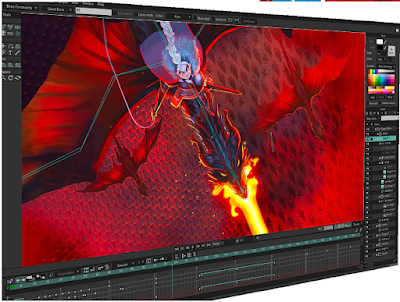 |
| Moho 14 Released. |
Regular readers know I am a Reallusion, Cartoon Animator advocate through and through. Hands down I would recommend Cartoon Animator 5 first over Lost Marble's Moho 14 to anyone who is just starting in 2D animation, is a team of one, or just needs to animate as quickly as possible.
However, feature for feature, Moho is, arguably, the best 2D animation software for the rest of us who can't justify a Toon Boom Harmony, or Adobe Creative Cloud subscription (and even with their applications Moho is very competitive on features).
You can get started with Moho Debut for just USD$59.99 which is a cut down version of Moho Pro but it still has the most essential features needed for 2D animation. While Moho Pro is a whopping USD$399.99 (Cartoon Animator, which only has one version, is just USD$149.00) upgrades to new version numbers come down to a quarter of the price at USD$99.00.
Even though Reallusion just released features like Motion Pilot Puppet Animation and Motion Path Animation for Cartoon Animator 5.2 that are closing the gap, Moho still has features that are streets ahead, like their all new in Moho 14, Liquid Shapes, and Animation Styles (create boiling lines just by adjusting a setting).
Rather than me trying to describe all of Moho 14's new features, it's just better if you watch Lost Marble's What's new in Moho 14 video below so you can see them all in action.
Moho is for animators who really like getting into the weeds of settings boxes, the timeline, and just generally want control of animating absolutely everything down to the individual lines that make up their characters.
For example, Cartoon Animator users have been wanting a character rig that can turn a 2D character smoothly from front to side view. I hear that's potentially coming in the near future but with Moho you've been able to create that kind of rig for years... if you really know what you're doing.
Watch the video from YouTuber, Blue Cube below to see his process for rigging such a character. What you'll notice is, it's a very complex process, but it looks amazing.
The problem is, Blue Cube's character rig is very specific to that character. You can't just take the rig and swap out all the images with new ones without a lot of editing.
You also can't use the rig with a library of pre-made motions that weren't specifically designed to work with that character.
That's why animating in Cartoon Animator is so much faster. Its standardized character templates means that every character you create comes with an entire library of thousands of pre-made animations.
Of course, with Moho, you can build up a library of reusable pre-defined motions for each character. Animating that character will become quicker over time.
If you really wanted to, you could create a very similar workflow to Cartoon Animator inside Moho. It just depends how fast you want to start animating your own projects. Moho's learning curve is far steeper (I should know, I've been through it - more than 100 training videos - and that doesn't include whatever's been added for the new features of Moho 13 and 14).
But I digress.
I just wanted you to be aware that Moho 14 has been released. While I enjoy animating in Cartoon Animator far more, because it is far more intuitive than Moho, Moho is incredible 2D animation software worth your time.
Unlike Reallusion's Cartoon Animator, Moho 14 is available for both Mac and PC (not just PC).
I will be upgrading to Moho 14 because I think it's worth keeping up to date with. If I took the time to learn it as completely as I have Cartoon Animator I would probably use them in tandem. Both have their strengths as well as unique features that could make them a great partnership in your workflow.
