Featured Animator: Christian Haynes - 'Zack In Time' An Original, Independent, Animated Series on the Rise
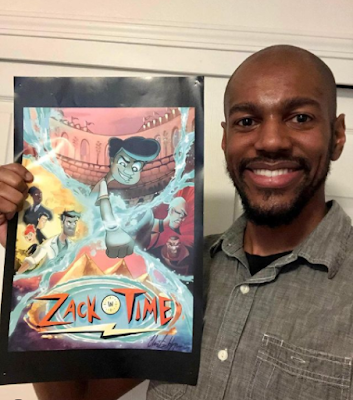 |
| Christian Haynes - Zack In Time. |
The path he and his team are taking is one you could easily follow as they deal with real life commitments, and building a following on Instagram and Tik-Tok showcasing their work behind the scenes.
TET: Tell me a little about yourself. Who you are, and why you started animating?
My name is Christian Haynes and I've loved animation ever since I was a kid. I would constantly be drawing cartoon characters from TV shows and movies and making my own little homemade comic strips.As I got older, I became a lot more interested in storytelling and tried to come up with different ways I could express my artwork with it. I became more interested in comics books and that soon transitioned into an interest in storyboarding.
I then knew that I wanted to become a film director and began making my own short films that I put on YouTube. Eventually I applied to film school and during my junior year and fell back into my love for animation.
I decided to pursue my passion of creating animated films and television and started to develop my own ideas. One of those ideas became "Zack In Time" and has become a passion project of my producer, Paige, and I, that we're currently making with a small animation crew, to hopefully become an official series one day!
"Zack In Time" is the story of a biracial 13-year-old boy named Zack McAllister who moves to the city of Cheyenne, Wyoming with his mom, and doesn't fit in at his new school. At the end of the school day, he stumbles upon a high tech watch and takes it home. He places it on his wrist and it takes him back in time to several historical events before returning him back to his room.
TET: Can you tell me a little more about your animated series?
 |
| Zack from 'Zack In Time'. |
He soon realizes that it's a time traveling watch and over the course of the story, he discovers that it was created by a secret government agency to go on missions throughout time. He is soon recruited by the agency to train to become a junior agent and help the other agents embark on their missions before they can find a way to remove the watch from his wrist.
The series will continue to tell Zack's time traveling adventures as a junior agent with the help of his two best friends, Kendall Campbell and Angela Wong, as they protect their city from shadowy threats who attempt to take the watch as their own.
TET: Inspiration for the series?
"Zack In Time" has many influences, specifically the shows "Danny Phantom", "Ben 10" and "Kim Possible". I grew up with those shows and I wanted to create a show that was a throwback to them.I feel like a lot of shows today are 50/50 on 2-D and 3-D animation and if this show ever gets picked up, I hope that it can bring back more of the 2-D-style animation.
As far as characters, the show had several influences as well, especially the shows that featured protagonists that had to balance the ordinary life with their extraordinary life.
With the storytelling, there were a mixture of influences. When I was first developing the idea, I thought it would be a film series, so films like "Back To The Future", "The Terminator", and "Spider-Man: Into The Spider-Verse" were big influences even right down to the characters' names.
Some other films and shows that influenced the series were "Jimmy Neutron", "Phineas and Ferb", "Hey Arnold!" and "Avatar: The Last Airbender".
To create the characters, props, vehicles and backgrounds, the animators have been using Adobe Photoshop to design them, and using a program called "Krita" to animate the characters either with a "puppet" style animation, for simpler shots where all of the pieces are created individually, and then animated through puppeteering. Or they've been animated frame-by-frame to give the characters a more natural look for the more complicated shots.
TET: What applications do you use to make the series?
 |
| Zack In Time Trailer Still. |
Once each shot is completed, my producer has been editing them together with Adobe Premiere into small trailers or clips to see how everything flows together.
We had the actors record all of their dialogue on their own microphones and had them send us their audio tracks to our Google Drive. My producer also used Premiere to edit the vocal tracks together into one audio track, for us to use in the animatic, that the animators can reference as they animate, as well as have a soundtrack for them to use for their clips.
TET: Your biggest challenge(s) making the series?
The biggest challenges for us right now are the fact that we're an independent company trying to produce studio-level quality content. We can definitely do it, but since our crew mostly consists of college interns who are doing the work for free, it's much more of a slower process.I think another challenge is the fact that we can't all be in the same room to collaborate on this project and instead have to communicate through messaging apps or Zoom calls.
I am definitely thankful to have a producer who is always on top of the schedule and makes sure that everyone has an assignment, so that the project can continue to move forward, and we can meet our goals!
The final challenge for us is trying to find the time and energy to work on the project while also balancing our daily lives. A lot of us are in school or working or have other projects going on while this project is being produced, and it can be difficult to make space or say "no" to things to make the series a reality.
TET: Future plans for you and/ or the series in relation to animation goals?
Paige and I would love to have this idea to be picked up by an animation studio one day and become an official series. We would also like to build up Paige's production company, I'm happy, to become a successful business and help aspiring artists to have jobs in the animation industry.We also hope that the show helps bring in more diversity to animation. Not just for the characters within the shows, but also for the people who are creating them. For many of the crew members on the show, this is the very first project they've worked on and we want this to be an opportunity for them to learn more about the animation process as well as prepare them for what it'll be like to work in animation full-time.
It's always been my dream to be a show runner for an animated series and this experience has definitely given me a taste of what could come. I'm very proud of the work the crew has done so far and I'm so excited about it's potential in the future as we make progress on it!
---o ---o--- o---
Thanks to Christian for taking the time to answer my questions. If you would like to see more of the behind the scenes work check out Zack in Time's Instagram, Tik-Tok, or you can also help fund the project's develpment through the show's Patreon.
