Is Your Next Design or Writing Partner an AI? A Look at Artificial Intelligence and the Creative Arts with DALL-E 2, Jasper, and Rytr
Where do you get your ideas from? Chances are you didn't ask a computer but, with advances in Artificial Intelligence (AI), your next writing or design partner could well be a machine.
Originally this article was going to just be about writing AI's. But then I finally got access to DALL-E 2, after a month or so wait, and it was the perfect opportunity to generate an image of a robot writing a script (see the feature image and caption at the top of this article. Completely AI generated image based on my prompt).
If you're not familiar with these 'creative' AIs they don't sit around waiting for inspiration to hit - which would raise questions of are AI's alive?
Generally they're complex algorithms that can interpret natural text (i.e. text written by a human for other humans) into an image or an extended block of writing. Without a prompt these AI's don't do anything. With prompts they get better at interpreting text over time. i.e. they learn.
Image AIs - DALL-E 2
DALL-E 2 is one of the most well known image generating AIs. Not only can it generate high quality images from text, it can also be used to edit and enhance existing images. At the time of writing, to access it you needed to sign up for the waitlist. Once you have access they give you 50 free credits. One credit equals one generation of four images. You can purchase extra credit or wait for 15 free credits every month.
DALL-E 2 has some restrictions on what images you can upload (currently nothing with a recognizable human face for example) and it generally won't work if you ask it to produce images of well known people.
In terms of replacing artists these AI's are not there yet. For example, one of the things I would like to try with DALL-E 2 is to create all the art for an animated short. To do that I need character models. For Cartoon Animator I can rig an entire front facing character from a single character image standing in an 'A' pose.
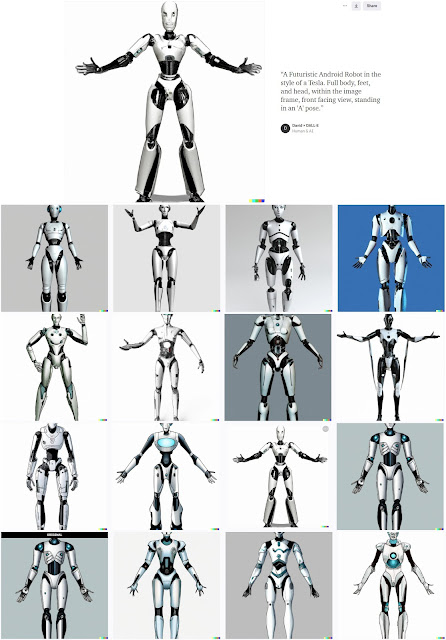 |
| Four generations of trying to get my character suggestion to fit fully inside the image frame. Only one was close and it wasn't the best looking one in my opinion. |
To see if DALL-E 2 was up to the task I entered the initial prompt: A Futuristic Android Robot in the style of a Tesla. Full body, front facing view, standing in an 'A' pose (see image). While the initial character designs were great, each image had the head and feet cropped out.
I thought maybe DALL-E 2 was thinking 'Full body' meant I literally wanted just the body. I modified my phrase to specifically include the head and feet. I got one image that was almost there, and it wasn't particularly the best looking of all the generations.
While I could probably just take my favorite torso from these generations and then ask DALL-E to produce the head and feet in separate images that I can add in, the other problem is, DALL-E can't give me a set of turnaround images for this character. I can't even ask it to give me an image of the same robot but in side view (or even the same robot doing anything else). The AI has no concept of how to manipulate elements within an image so they remain the same but from a different angle.
If you just need single stand alone images to illustrate an article, DALL-E 2 is great for that.
Where its strength really lies is being able to visualize an idea in seconds. Which makes for a potentially powerful design partner.
I could take any of these Android designs, or combine the best features into an amalgamated final design. A real head start on designing an Android from scratch.
 |
| CrAIyon delivers lower res but no less interesting images - and has fewer limitations compared to DALL-E2. |
If you'd like to try an image AI for yourself but don't want to wait to be approved for DALL-E 2 then the website Replicate.com has a number of different image AI's you can play around with for free right now. You could also try CrAIyon (formerly known as DALL-E mini). It's images are low res. Try upscaling the best outputs with Replicates Image Restorer.
Writing AIs - Jasper & Rytr
Writing AIs are actually more established in their use and I would not be surprised if they're how much of the copy is generated for those bland click bait websites that exist solely to keep you clicking 'Next' while being bombarded by the surrounding ads.
They work in a similar way to image AIs in that you provide a text prompt of what you want the AI to write about, and the AI does the rest. However you do get a few more parameters like the type of article, the tone, style, etc.
You may be asking, why would anyone creative want to use a bland copy producing writing AI? As it turns out, they can also write creative, fictional stories.
I tried two of the best, Jasper and Rytr, both of which you can trial for free. Jasper gives you a five day free trial and 10,000 words, while Ryter is free forever but you only get 5000 characters per month (and I burned through mine in ten minutes). Fortunately the lowest paid plan is only US$9.00 per month so if you do find it useful it's not too expensive to upgrade. Jasper's lowest plan starts at US$29.00 per month.
If you're interested in reading a blog post I generated with Jasper visit my TET.Life blog and read the article Checking in on Tesla's Optimus Robot - Managing Expectations where I include the full text of an article written by Jasper based on my text prompt. However in this article I'm going to compare outputs of Jasper and Rytr's story telling abilities.
I'm only going to compare one input with each, otherwise you'll be doing a lot of reading despite these stories each only being a couple of paragraphs long.
My Text Input for Both AIs
Without naming my superhero character, Bat Storm, I basically gave each AI the premise of what he is about. This is my text prompt:
A superhero having a bad day trying to fight crime but getting distracted with everyday life problems and his daughter.
 |
| DALL-E's interpretations of my text prompt with 'in a comic book style' added to steer it away from photographic images. |
Jasper's Second Story
This was Jasper's second story based on my prompt. The first story read like a fan fiction for Superman with all the names; Clark Kent, Lois Lane, Daily Planet, and all the tropes; 'Cat stuck in a tree', 'lost child' etc. The only original idea was Clark now had a daughter struggling with her math homework.
The superhero had a bad day. Everything that could go wrong, did go wrong. He was running late for his fight against crime, and kept getting sidetracked by everyday life problems. His daughter was being particularly stubborn and wouldn't stop asking for his attention.
By the time he finally made it to the crime scene, he was exhausted and out of breath. The supervillain was already there, waiting for him. They fought fiercely, but in the end the superhero lost. This wasn't how it was supposed to go at all.
All in all, I didn't think this was a bad effort. There is the bare bones of a complete story that you could certainly take inspiration from or expand upon.
Rytr's Turn
Interestingly Rytr also went straight to the IP infringement with a story about Spider-man on its first attempt so this is Rytr's second story as well.
A man, who is a superhero by night, wakes up from a dream where he's saving George Clooney from a burning building. He goes to the balcony of his apartment and sees the city in an alarming state with all sorts of bad guys going about their own business. He tries to fly to fight crime but his daughter is going to school and asks him to drive her there first. When he drops off his daughter, he has nothing in the tank for fighting crime and gets into an argument with his wife about coming home late last night, who then reminds him that they have no food in the fridge.
He goes to the store on the way back home and sees two guys fighting over a parking spot so he punches one in the face, knocking him out. The fight causes the entire store to go into chaos right outside of his wife's favorite grocery store, so he runs inside and buys everything she needs, which includes wine because it's been a long week.
You have to admit Rytr definitely packed a lot into this, raising a bunch of questions along the way, starting with does he dream about saving George Clooney often? I particularly like that he buys wine for his wife at the end because it's not just him having a bad day, she's had a long week!
Are They Your Next Writing Partner?
Honestly, these are just my very first experimentations with writing AIs. How good the output is really depends on how descriptive your text prompts are. I tried much longer and more detailed prompts with Jasper (Rytr has 200 character limit) and got more detailed, though not necessarily longer, stories that were a little more structured. With superhero stories both had a tendency to name drop existing IP characters.
I don't think they'll be replacing actual human storytellers any time soon but if I was having a hard time coming up with an idea for an animated short, I could see myself entering a half baked idea just to see what the AI would come up with.
That aside, writing AIs are capable of writing in so many different scenarios from sales copy to email, blog posts and more. You could really save quite a bit of time using AI to write your first draft, then add your own voice, edits and original words for the final draft.
The Bottom Line
I've heard so many people say that AIs are finally going to take the jobs of creative people and that may well be true in the short term. However, if you are a creative person, embracing these AIs as a tool in your workflow may well be your best bet to stay competitive.
The one thing an AI can't be is you. While they can make images and tell stories they're never going to have your unique viewpoint or perspective.
What they can do is burn through ideas as part of a brainstorm session really quickly. Imagine you take your ten best ideas for a project and put them into an AI. Within minutes or even seconds you can see possibilities for how a concept might further be developed, or just doesn't work.
You can then do, what these AI's really can't do very well, take one idea and explore it further, filtering out what works and what doesn't. Some of that exploration might even be feeding more ideas back into an AI. Regardless it still takes a human to really take the output of current AI's to the next level.
Maybe one day an AI will be advanced enough to properly co-ordinate a collection of ideas but for the moment they're really only having fleeting 'thoughts' and aren't advanced enough to assemble their best thoughts into more meaningful ideas.

