If you're serious about producing 2D animation as quickly as possible, while still achieving professional results, Reallusion's Cartoon Animator 5 makes the most compelling case yet as your animation studio/tool of choice.
Cartoon Animator's point of difference has always been its ease of use and accelerated workflow. Creating fast, 2D animation using puppet, bone rigged based characters and props, on a stage with 3D depth for easy scene parallax effects.
As it has developed Reallusion has incorporated more advanced features like motion capture for both face and body as well as being able to export scenes to post production tools like After Effects with the addition of plugins.
After moving away from Flash based vector image support for a few years, Reallusion is back with full .SVG (scalable vector graphics) support for resolution independent graphics. They've also added Spring Dynamic physics and Full Form Deformation tools, both of which make it ridiculously easy to create lively character animation and motion graphics fast.
All this is, in addition to its already impressive features, packed into one complete version (no more cut down, cheaper 'PRO' version) at a price that is almost 25% cheaper than the full version of its predecessor, Cartoon Animator 4. Unfortunately Reallusion did announce they are no longer releasing a Mac version, though I believe you can get Cartoon Animator 5 running on a Mac using Parallels or VMWare Fusion.
New Features Overview
Spring Dynamics
 |
| Choose among 10 Spring presets representing different material qualities: from stiff to rubbery and hefty to wispy. |
It really does make all the difference in making characters and props feel more alive and natural.
Free Form Deformation (FFD)
 |
| With more than 100 Free Form Deformation presets you can get a lot of animation done fast simply through drag and drop. |
What's more these can be applied after animating your prop or character performing any kind of motion for further effect. For example if you wanted to add squash and stretch to animation created with human motion capture to give it a more cartoon like feel.
Scalable Vector Graphics (SVG)
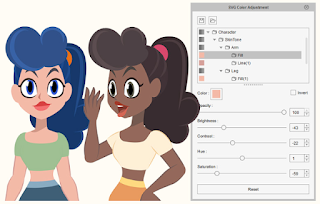 |
| SVG support makes it possible to group areas of color together making it easy to change color schemes. |
Now anyone can create resolution independent characters, props, and scenes, for Cartoon Animator using their preferred vector graphics tool. It's a real win for everyone.
Smart Content Manager
This one is more of a big deal for existing users who have long complained about how hard it is to manage and find anything in their Content Library. Cartoon Animator comes with over 1700 included assets to get you started and now you can easily tag, search, and sort these into a better organized Content Library. As well as all the additional content you're likely to purchase (and don't forget all the free content in Reallusion's Marketplace).
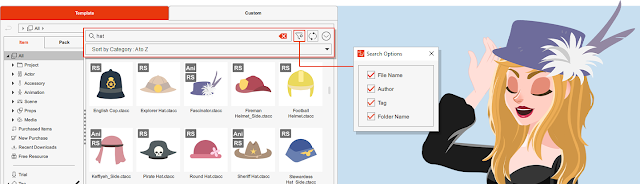 |
| Cartoon Animator finally gets a Content Library search option as part of the new Smart Content Manager. |
It's also a breeze to download any content you've purchased from Reallusion's Content Store or Marketplace, as well as setting up all your content so it can be shared over a network between multiple licenses (ideal for animation studios).
The 2D Animation Tool for You
Unless you're determined to animate with hand drawn images and love the challenge of taking weeks, even months to create a few seconds of full color animation at a time, you'd be mad not to give Cartoon Animator 5 your consideration.
Cartoon Animator is not trying to be a one stop studio for your complete animation workflow. What it does well is speed up your animation workflow, while maintaining a professional quality. Around that you have choices as to what graphics software you want to link to it, and what video post production tools you want to output to for additional effects.
If you can draw and know how to manually key frame puppet rigs that's great, but if not, you're supported by quality content in the Reallusion Content Store and Marketplace that can all be used in commercial projects, and all of Cartoon Animator's short cuts to speed up your workflow.
I personally recommend it to anyone wanting to get into independent animation, particularly solo animators. It will allow you to create far more animation in less time, making it very viable for something like a weekly, animated web series.
Cartoon Animator 5 is available as a free 30 day trial download with plenty of free tutorials to get you started in Reallusion's Learning Center.

