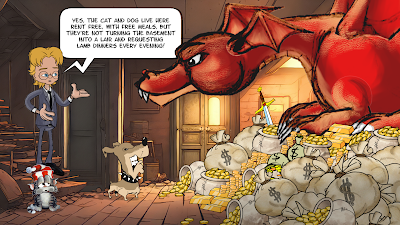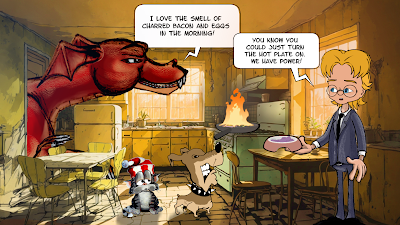The short answer is 'YES'. Logically, with enough time, you can achieve anything.
The very next question I was asked is how long do I think it would take and could it be done within a year?
My initial answer was, it depends on the skill of the creator, noting that a Disney feature film takes a minimum of (I'm only guesstimating here) three to five years, based on when a movie is announced to when it actually gets released, with thousands of people working on it.
Which implies that a single person trying to do the same thing may take the best part of a lifetime to make just one animated feature film. However is this really the case?
Let's be clear, I have never made an animated feature film, or even a full length, animated series for TV. I have made several animated web series of 4-7 episodes of around 2-5 minutes each. None of which I would call 'broadcast quality' (they're barely web quality by today's standards). However I believe I can extrapolate some credible numbers from my experience.
That said, I'm not going to go into specific detail for every step. There's no one definitive time line. My intention is to show that these goals are achievable within very realistic time frames if you just look at the numbers.
The Solo Animator Feature Film
 |
| Script Tip: You don't need big complex ideas for your series or feature premise (though if you have one by all means explore it). I've been wanting to do something more with this dragon character I created. I saw this background art by Garry Pye and loved it. Put my TET Avatar on the veranda with his pets. Then I thought, usually pets aren't allowed in rental properties... what about dragons? That's how Resident Dragon came into existence. |
Can you do it by yourself?
Ask yourself this question: Have you made nine, ten minute animated shorts or eighteen five minute animated shorts? If yes, then you've already put in the time to make an animated feature. You also have a rough estimate of how long it may take you to actually make an animated feature, as well as what budget you may need (if you spent any money on them).
While this is over simplifying things, it is a real world guide of your own ability.
You may even be able to shorten the overall time calculated because you'll be using a lot of the same resources across your feature film's time frame. For example, you may be able to cut down on character design time if you previously had to design new characters for each of your animated shorts.
If you've not yet made the equivalent of a feature film in animated shorts you can still get an approximation of time using what you have made. If you've only made one five minute animated short, calculate how long that took you and multiply it by eighteen.
The Animated Series
A lot of beginner animators lean toward making a series over a feature because you can make it one episode at a time, in your own time and release schedule (that's the way I made mine).
However if you want to keep audiences engaged you need a reliable release schedule where, preferably, the whole series is made and ready to go. Which means, making a series with a consistent release schedule is actually a lot more ambitious than making a feature.
That said, you can get away with lower quality than a feature to a point. For example, in many animated TV shows you'll see only the bare minimum is actually animated. A character speaking may be the only one moving in a scene, and it may only be their mouth moving for much of the time.
Can you make an animated series by yourself?
Again, ask yourself, have you already made the equivalent in animated shorts? That's twelve, ten minute shorts for a six episode, twenty minutes an episode series, or eighteen, ten minute shorts for a six episode, thirty minutes per episode series. If you have then you've got this.
As with the animated feature you can extrapolate some estimate of the time and budget you may need, doing all the work yourself.
If you haven't done this much animation then you can still use what you have made as a guide for some estimated figures.
Before you Commit
However, I would recommend making more animated shorts, five to ten minutes each, with the intention of getting them done as quickly as possible. Don't worry too much about the quality, you just want to finish rather than stall on the details. Think of it as training for the big race.
The more you get used to working fast the easier it'll be to up the quality with the experience you'll be gaining, working at speed. (At speed I mean don't be like me, procrastinating until noon, taking a two hour lunch break, and then sitting down for a solid two hours of actual work, then calling it a day. Sit down and really put in whatever hours you have and DO THE WORK!)
Never go straight into animating. Write a script and storyboard it. Create an animatic. Try to make the script great. A good script will keep people watching no matter how simple and low budget the end product looks. Don't worry if the storyboard and animatic look like scribble, so long as you know how to read it (weeks after you drew it). These things will help you stay focused at the animating stage because you'll know where a scene ends and you can work toward it.
It Could Be the Best Thing You'll Ever Do!
 |
| Jarrad Wright and The Big Lez Show. |
Click the link for his full story including his hour long documentary, but to summarize: Jarrad is a solo animator working from his home, with no formal training in art or animation. His original web series The Big Lez Show was created and animated in MS Paint (Yes that MS Paint... he hand draws all the animation). He first conceived the idea while still in high school.
Each episode of his series range from 5-7 minutes long and can take months to make. Jarrad continued to make the show in MS Paint for the seven years of its run. He occasionally gets some help from family and friends for additional voices, editing, and background art.
The show led to a five part series commissioned by Comedy Central which, once complete, Jarrad turned down further network commissions so he could stay independent.
Jarrad was able to tour his finale movie (just over an hour run time) to The Big Lez Show in cinemas around the world to his fans. Jarrad works full time on his animations to this day supported by Patrons and his YouTube Channel and merchandise.
Did I mention Jarrad animates with MS Paint... to this day!
The only thing stopping you is your own self doubt. Get over that and making a feature film or TV series could be the best thing you'll ever do for achieving your animation dreams.