Over the past few months I've been working on a new animated short, Mia and the Tourist: Droid Seat, showing the behind the scenes of the project and reviewing the applications I've been using as I go. Since the animation has taken a bit of a back seat to the reviews I thought it was time to do a quick recap of the project so you can see all the work done so far.
The Idea
In this blog I covered my process of creating G3 character rigs for Cartoon Animator using Avatars created with the mobile app, Oppa Doll. Two characters I created were based on my own original characters, Mia and the Tourist, who are interdimensional space/time travellers (basically Doctor Who types).
Very loosely based on myself (or at least my The Extraordinary Tourist persona) and my partner, Enigma, they first appeared as Anime style characters, with their replica, sentient, R2-D2 droid in a GoAnimate Short, The Star Wars Fan (definitely one of my better GoAnimate efforts with all the voice work done by me).
I'd never used my Oppa Doll versions of the characters in an actual animation so I decided now was the time. In subsequent shorts, and ComiPo! comics, I tended to depict them doing very ordinary things that travellers might do, which lead me fairly quickly to renting a vehicle with space for a droid.
Writing the Script
To write the script I used KIT Scenarist, a completely free, opensource, screenwriting application that's all you need for writing screenplays - though I also use the research section for planning my courses too. It's here that I came up with my brief synopsis.
Dimensional time travelers, Mia and the Tourist, along with their replica R2-D2 droid, visit a car rental company with the intent to lease a car with provisions for a 'droid seat'.
Comedy ensues as the rental car manager isn't sure if they're being serious about their very specific requirement.
There is an exchange of dialogue until they finally resolve the situation by choosing a car with a sun roof.
I like KIT Scenarist, particularly for screenplay writing, because its work flow makes it easy to get over staring at a blank page. There's lots of things you can be doing to start bringing ideas together before you even start writing a script. Click the link above for my full review.
Creating the Storyboard
With Storyboarder being the only free storyboarding software available I decided to put it through its paces despite admitting I'm not a fan of the application.
Unfortunately I wrote my script in a non-standard structure, which I had no idea would be a problem for Storyboarder which rigidly sticks to what it expects when you import your script and won't let you move panels between scenes (at least I couldn't work out how if you can).
Admittedly it was my error in how I formatted the script but one essential feature of a storyboarding application, I would've thought, is the flexibility to move frames around. Despite that Storyboarder is a great app with some very unique features. It's just not for me.
Follow the link to my review where you'll see some panels from my first draft storyboard of Mia and the Tourist: Droid Seat.
Creating Backgrounds
Taking a break from reviewing applications I gave you my best tips on creating background scenes for your characters using Reallusion Content Store and Marketplace assets. Click through to the article to see my two complete background scenes (not just the sections you'll see in the final animation) for Mia and the Tourist: Droid Seat. See how they compare to my initial storyboard sketches.Character Rigging
My script had an additional Rental Car Yard Manager Character for which I created a full, twenty minute, video demonstrating how I created the character in Oppa Doll, and then used my one sprite technique to rig a front facing view of the character in Cartoon Animator.
Watch this video in my review for TimeBolt, a rapid video editing software that instantly removes long, awkward pauses from recorded video footage (or can automatically speed up footage when you want to leave it in but just not show it in real time). It's an application so good I became an affiliate because my biggest reason for not wanting to create tutorials is having to manually edit out hundreds of pauses in hours of my screen recorded video.
Voice Recording with Replica Studios
A year has passed since I first brought Replica Studios realistic, Human, A.I. voices to your attention. It was time to give it a proper review, testing out some newer features, and seeing if the voices have yet gotten to a level to fully pass for actual human voices.
While I had mixed feelings about my results the 30 minutes of free credit is more than enough to put the voices through their paces to see if they work for you. Additional credit is very affordable and you can get extra free credit when someone signs up with your special link.
As part of my Replica review I posted a full, first draft animatic, with voices (one of which was my own recorded voice) of my animation to give you a feel for how they work in an actual project. Some voices are definitely more natural than others.
Second Draft, Final Assets Animatic, with Revised Replica Voices
I wasn't happy with my Rental Car Manager's Replica Voice, which sounded very computer generated, so I went through and chose another character voice that I hope sounds more natural.
Mia's voice also had some issues where I'd tried to adjust the pitch slightly in the hopes of toning down her youthful high pitched delivery. Unfortunately it gave her voice a slight echoing sound that seemed to highlight more that her voice is computer generated. So I removed all the pitch adjustments.
After doing that I fired up my copy of Cartoon Animator and recreated all my storyboard stills using the actual assets I created for the animation. Next I added my updated voices and put together a final assets animatic which you can view below.
Hopefully you'll agree the voices sound better. Though I still think they don't really measure up to actual human voices. However for small, animated, shorts with no budget, they're passable.
Animating the Scenes
I had hoped to have this animation finished by now but animating each scene is taking a little longer than I anticipated. Not least because I'm a stickler for detail and keep seeing little improvements I want to make. Of course any 'little' improvement in animation generally ends up on the 'big' side of what you think 'little' ought to be.
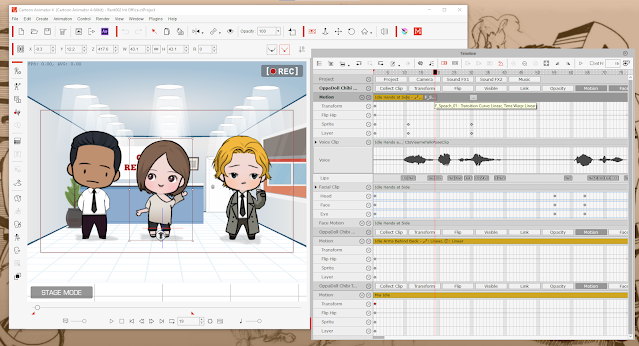 |
| Animating Mia and the Tourist: Droid Seat in Cartoon Animator 4. Here you can see a cross section from my timeline of the various characters. |
Having said that, I don't consider myself to be any kind of expert at animation. I've read more theory than I've actually put into practice by doing the work. I rely heavily on Cartoon Animator's premade motions much more than I'd like, and I'm not above overlooking imperfections rather than fixing them.
I won't be going through my process for animating this project in Cartoon Animator because beyond setting up my various camera shots for my final animatic I don't really have a process. I'll take the animatic, remove all the character poses I did for each character so I start with no actual key frames for anything other than the camera. Then I just start animating, scene by scene, adding the voices to the characters first, animating the body motions, then animating the faces. That's it.
While using pre-animated motions and face templates does speed things up it still takes me a couple of hours per scene - so it's not really practical to do a narrated screen record for you to watch. I don't have the hard drive space to record that either.
However I do hope to have this animation finished by the next entry in this series, where I'll review a new, free, video editor, VideoProc Vlogger, and use it to add some sound design and other effects to my final animated short.


